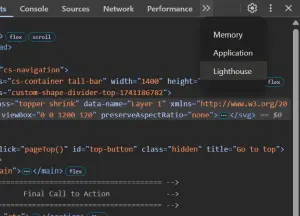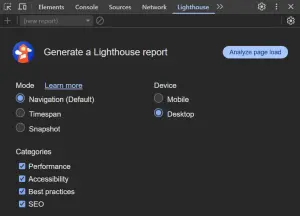This section of the report is a summary of the scores achieved, if you're seeing fireworks then someone has done a good job!
Score ranges:
90-100 (Good)- Sites in this range will typically load quickly, are interactive, and have minimal layout shifts.
50-89 (Needs improvement)- These sites have performance issues that will likely negatively impact user experience, but are still mostly usable.
0-49 (Poor)- Websites that fall in this category have significant performance issues that will severely affect user experience.